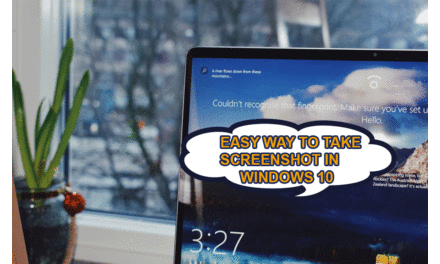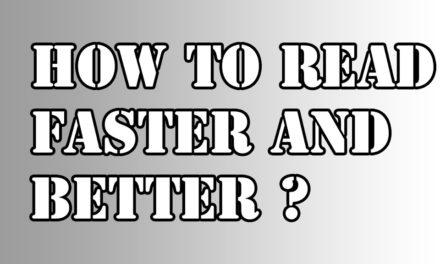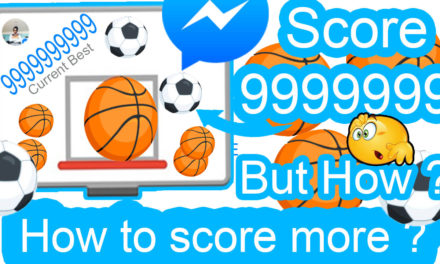If you are looking for a way to send the mobile prepaid balance to your beloved ones in Nepal from United Arab Emirates(UAE), then you landed in the right article. This short article will guide you to send the mobile balance to Nepali Mobile operators from DU and Etisalat UAE telecom operators.
Du and Etisalat are both leading and competitive telecom companies in the United Arab Emirates(UAE). Both prepaid and postpaid Du users can easily send mobile balances to Nepali(NTC/Ncell). In the same way, all prepaid(Wasel and FIVE) and postpaid Etisalat users can top-up Nepali numbers.
Now let’s know how to send mobile balance from Qatar using DU and Etisalat to Nepal with steps,
4 Easy Steps to Send Mobile Balance From UAE to Nepal via Etisalat:
Step 1: Send SMS as below
Goto SMS application on your phone and write ‘0977XXXXXXXXXX‘ and Send the SMS to 1700.
E.g SMS Format- ‘0977XXXXXXXXXX’
Note: Here, replace X with your Nepali recipient’s number to whom you are going to transfer your balance.
Pictorial representation of this step 1-
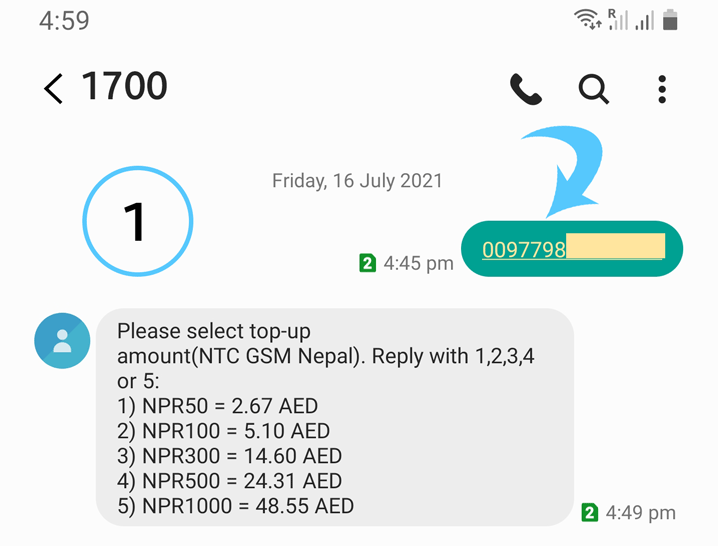
Step 2: Select available transfer amount
After you sent the step 1 SMS, shortly you will receive an SMS from the operator giving you the available transfer amount options. You have to choose one available transfer amount and reply SMS by sending a selected number that corresponds to the amount that you are going to transfer.
Before transferring a balance, if you want to check the exchange rate of United Arab Emirates Dirham(AED) to Nepali Rupee, use can use this currency exchange tool-
[currency_bcc type=”auto” w=”0″ h=”0″ c=”12306d” fc=”FFFFFF” a=”1″ f=”AED” t=”NPR” g=”on” sh=”on” b=”on” fl=”on” p=”c” cs=”” s=”off” mf=”1″ df=”2″ d=”1″ su=”on” lang=”en-US”]Currency Data From Currency Wiki
Pictorial representation of this step 2-
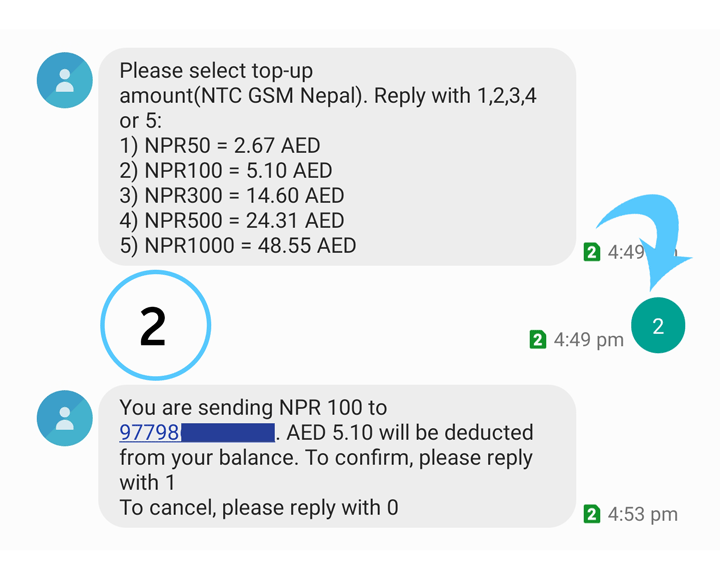
Step 3: Confirm amount and reply
After you sent an SMS in step 2, shortly you will receive another confirmation SMS from the operator. Here you carefully check the amount and number that you are going to transfer. If the amount and number are correct, then reply to 1 to confirm the transfer. Otherwise, reply 0 to cancel the transfer.
Note: Confirm the number and amount carefully before replying to this SMS because selecting the wrong amount and number. You will not get it back once you performed confirmation.
Pictorial representation of this step 3-
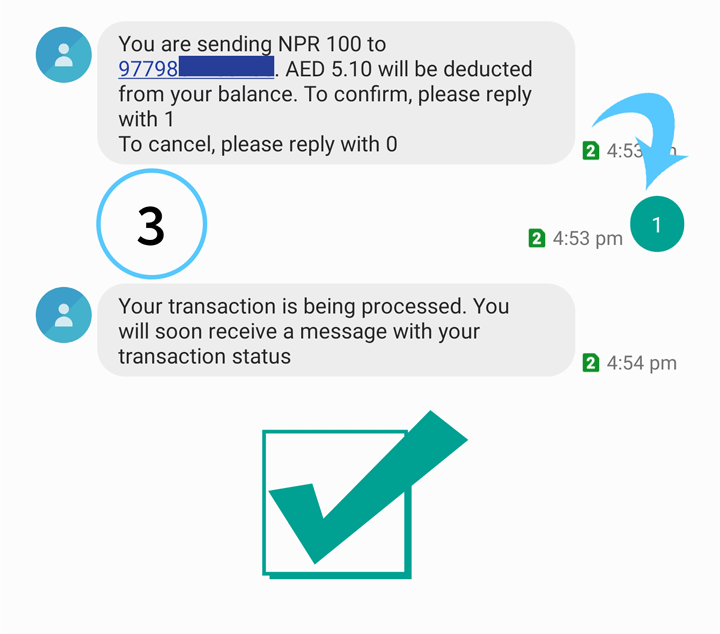
Step 4: Confirm transfer with Successful Message
Upon successful transfer of Etisalat mobile balance/credit, you will get a transfer successful message from the operator. Both send and receiver will get such a successful message. This is the last step, so confirm this at both ends.
If you want to know more detail about the International Top-Up Service of Etisalat you can further check their official website.
So using the above steps, you can easily transfer your Etisalat prepaid or postpaid mobile balance/credit to a Nepali number(NTC/Ncell)
Now it’s time to know the way for another operator Du for sending international balance transfers to Nepali numbers.
Steps to Send Mobile Balance From UAE to Nepal via DU:
Step 1: Send SMS as below
Go to your SMS application, compose the message ‘SEND‘, and send it to 1700 (without quotation mark). Shortly you will receive a Welcome message from DU. This message includes country code and instructions to do an international balance top-up. This message also mentions the country code for different countries. For Nepal, the country code is +977
Pictorial representation of this step 1-
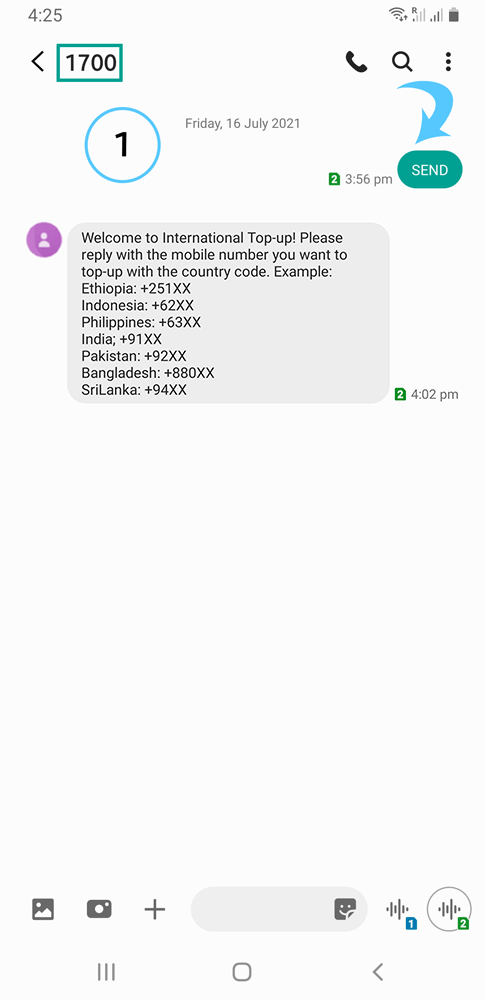
Step 2: Enter the International – Nepali Number (NTC/NCELL)
Now reply to 1700 by sending the Nepali number(NTC/Ncell) with the country code in which are going to transfer your DU balance/credit.
For Eg- ‘+97798XXXXXXXX’ (without quotation mark)
Note: Replace X with your Nepali number that you are going to transfer a balance and don’t include quotation mark(‘) in number while composing a message.
Pictorial representation of this step 2-
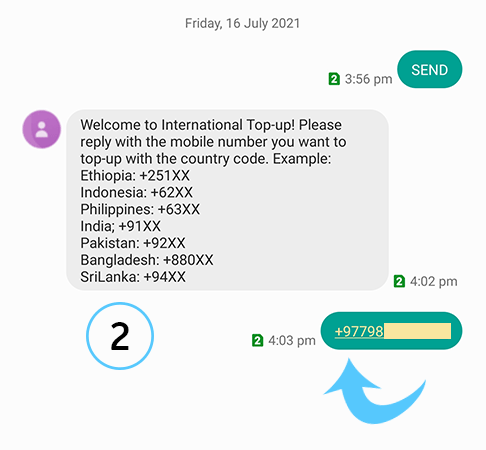
Step 3: Select available transfer amount
Once you sent the Nepali number as mentioned in step 2, shortly you will get an SMS from DU giving you different amount options for transfer. As in Etisalat, you have to choose one available transfer amount and reply SMS by sending a selected number that corresponds to the amount that you are going to transfer.
Pictorial representation of this step 3-
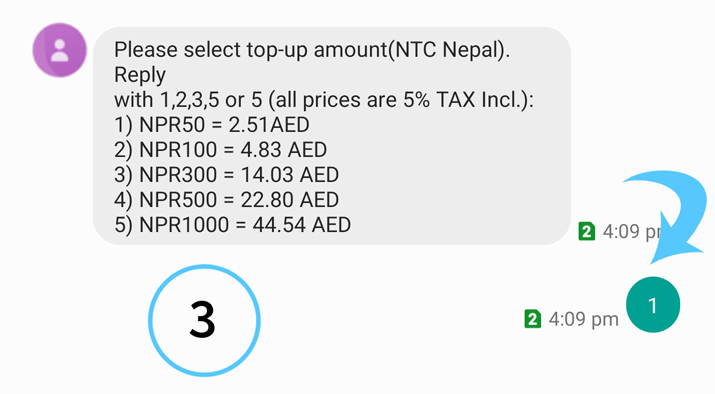
These bellow currency exchange tools give you AED to NPR nearly real-time exchange rate. It can be helpful to check the exchange rate before transferring the amount.
[currency_bcc type=”auto” w=”0″ h=”0″ c=”12306d” fc=”FFFFFF” a=”1″ f=”AED” t=”NPR” g=”on” sh=”on” b=”on” fl=”on” p=”c” cs=”” s=”off” mf=”1″ df=”2″ d=”1″ su=”on” lang=”en-US”]Currency Data From Currency Wiki
Step 4: Confirm You Amount and reply
Shortly you will receive another amount confirmation message, check the amount you are transferring and the Nepali number(NTC/Ncell) very carefully to avoid balance loss. If everything is correct reply SMS by 1 for confirming transfer else 0 to cancel the transfer.
Pictorial representation of this step 3-
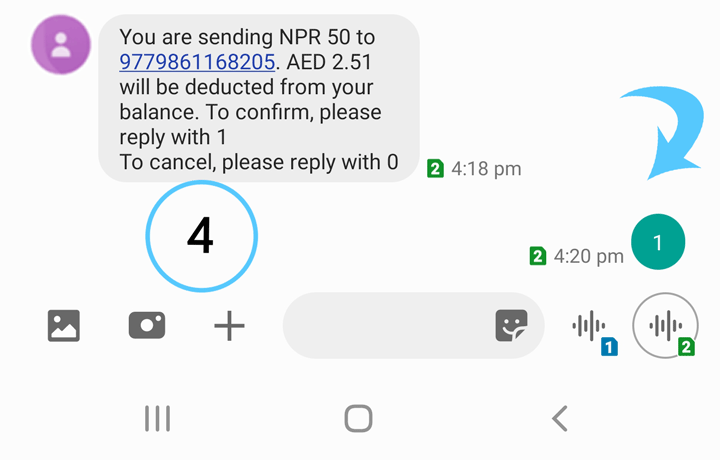
Step 5: Confirm transfer with Successful Message
If you have sufficient balance on DU sim and have done the above-mentioned steps, your transfer will be successful. And shortly you will get a Successful Message. So, confirm the transfer with this SMS and check your remaining DU balance. For further confirmation of balance transfer, ask the recipient at Nepal.
Pictorial representation of this step 3-
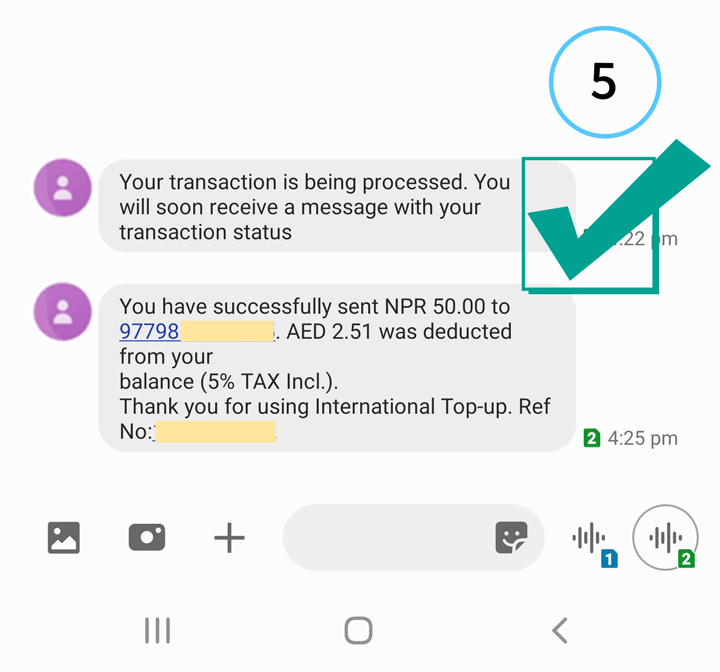
If you want to know more detail about the International Top-Up Service of DU you can check their official website.
In this way, you can easily transfer your mobile balance from UAE to Nepal on Ncell or NTC using your DU or Etisalat UAE sim.
We hope you find this article useful. You may also share this article with your friends and help them to get an idea regarding balance transfer from UAE to Nepal with easy steps.