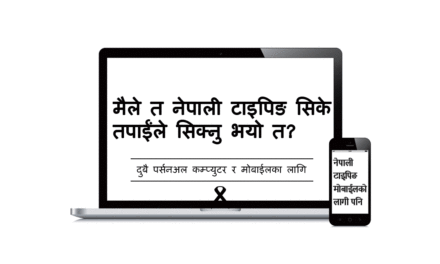How to find wifi password Easily in any Android Devices?
Nowadays, many people search for WIFI hacking on the internet. Keywords like ‘How to hack wifi password ?’, ‘WIFI hack in Mobile devices’, ‘easiest way to hack WIFI password’ are in top in google search engine. It is found that people of age between 18-25 are mostly searched these things. Yeah, it is obvious this age is the age of exploring new things and they want to learn new things. Is WIFI hacking is possible? The answer is – Yes it possible. Then, how we can break a WIFI password? First things are you should have programming skills and sound networking knowledge. But nowadays there are lots of software developed through which we can easily find WIFI password. Different Software like Air Crack-ng, Kali Linux, Dumpper and Jumpstart etc are the most popular WIFI password decryption software these days. Even without having any networking knowledge we can easily decrypt WIFI password. But it is very difficult to crack top-level security. For that we should have the super-fast computer and also it takes a very long time. To decrypt WIFI password having very top-level security we use a technique called dictionary attack and we using the super-fast computer as it has to test with many key combinations. So with the help of slow speed computer, we can’t crack such top-level WIFI encryption.
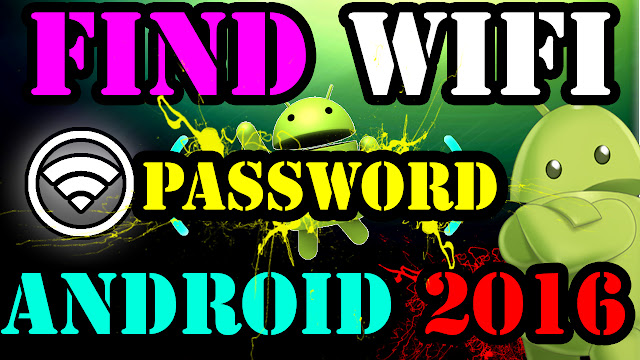 |
*note: Unauthorized access of other’s network is cyber Crime. So do this experiment in your own network. This tutorial is only for educational purpose.
Let’s talk about WIFI finding through mobile. It is possible to find the wifi password in android devices. There are many such tools in android through which you can easily decrypt WIFI password. In android mainly we can find wps enable WIFI password. Still, I have not found such tools in android which can decrypt WIFI password other than WPS enable WIFI. Here we going to talk about how to find WPS enable WIFI using an android phone? Your phone should be rooted to find WPS enable WIFI. Though it is also possible to decrypt without rooting your android, however, it is not considered as an effective one. So before making a plan to decrypt WPS enable WIFI, it is necessary to root your android using any rooting application. I prefer you to use Kingo Root application which quite easy to root any version of android. We have also one option for those who have not rooted their device. They can download the application name ‘AndroDumpper’ from google play store which works for some network and can decrypt the password. But for an effective way, you must root your android devices. After you rooted your android devices, you have a lot of options and you can find many tools to find WPS enable WIFI password. According to my experience application name ‘Wps Wpa Tester’ works fine and it is very easy to use. You can download and install it from google play store. Both the free and paid version of this application is available in Playstore and both work fine. But the only difference in a paid version is you can find more features. If you don’t want to invest money then it’s alright, the free version also works and crack any WPS enable WIFI password. In this way, you can find WPS enable WIFI password in any android device both by rooting or without rooting your android.
What do you need to find WIFI password in android device?
Amazon Affiliate Link