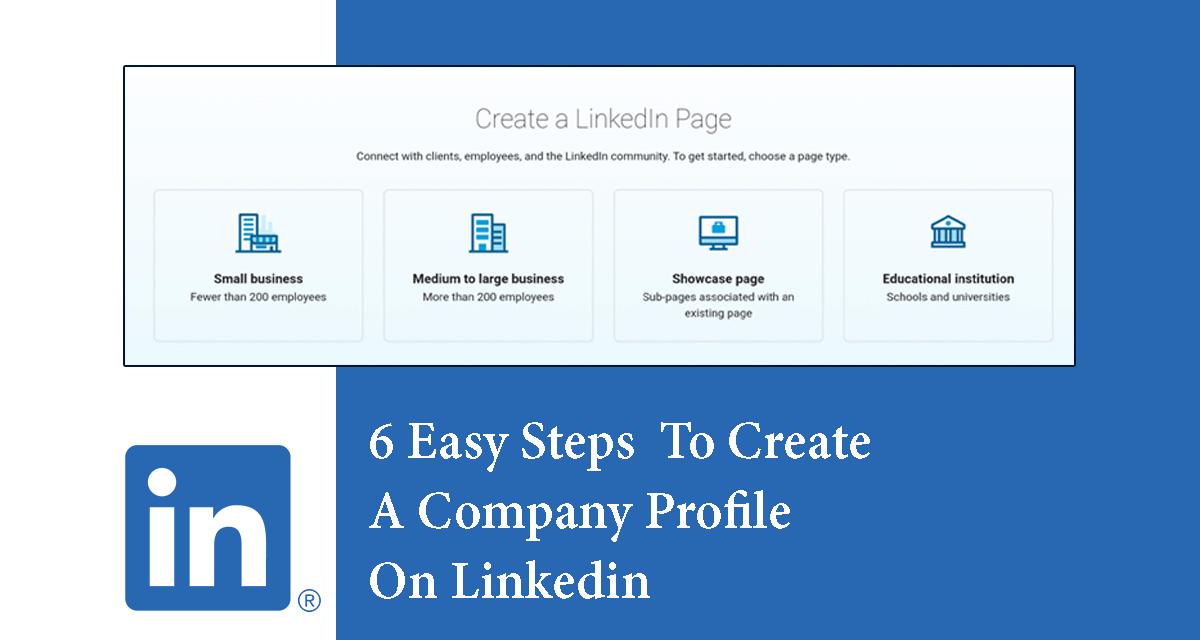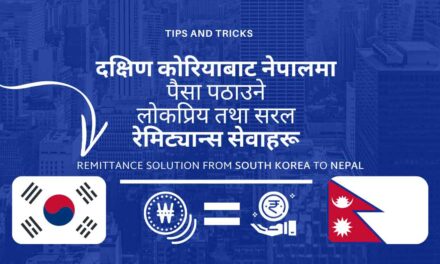LinkedIn is one of the top social media network for professionals founded in 2002 by Reid Hoffman and ten other co-founders. The companies that sell business-to-business products and services can benefit more from investing time and effort here than on other popular social media sites. Users can learn about your business, brand, commercial services, as well as job opportunities. Even though LinkedIn has an excellent mobile app and a mobile-friendly version, you will need to enable the desktop version on your browser before creating a LinkedIn page on your mobile. Here we will guide you to create a company profile on LinkedIn using your mobile phone.
If you have a business, a LinkedIn company page can be a useful tool to promote your businesses and organizations to your niche groups and fellow professionals. Before you get started, you’ll need to have an existing LinkedIn account and a verified email address. Also, make sure that your company doesn’t already have a page on LinkedIn, and you meet the requirements to add a company page on LinkedIn. This article is a complete guide on setting up a LinkedIn Company Page on a mobile browser and getting the most out of it. Let’s dig into details,
6 Easy steps to create a company profile on Linkedin using mobile-
Step 1: Enable the desktop mode on your browser and Log-in to your LinkedIn account:
Launch your preferred mobile browser and enable the desktop mode. You cannot do it on the mobile application. Assuming that you already have an existing LinkedIn account, log-in to your account first.
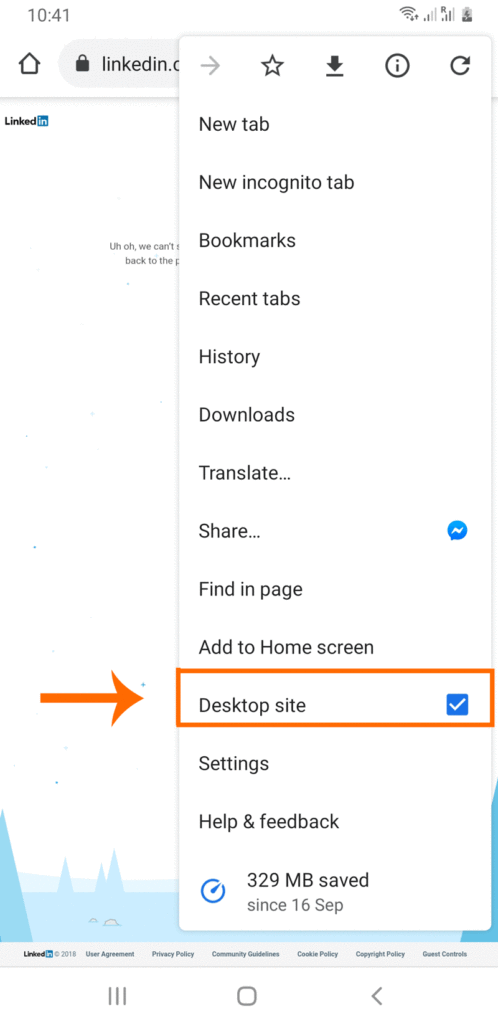
Step 2: Use the page creation link to create a LinkedIn page:
After you log in, click on the “Work” tab, which should be in the page’s upper right corner. Then, scroll down to the bottom of the pop-up and select “Create a Company Page” to continue.
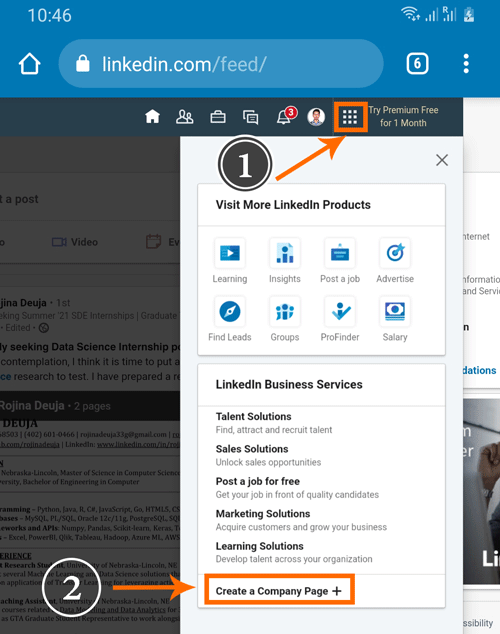
Step 3: Choose the type of organization depending on the type and size of your business:
Now, you’ll be asked to choose the page type you want to create. You can select among small businesses, medium to large business, showcase, or educational institution page.
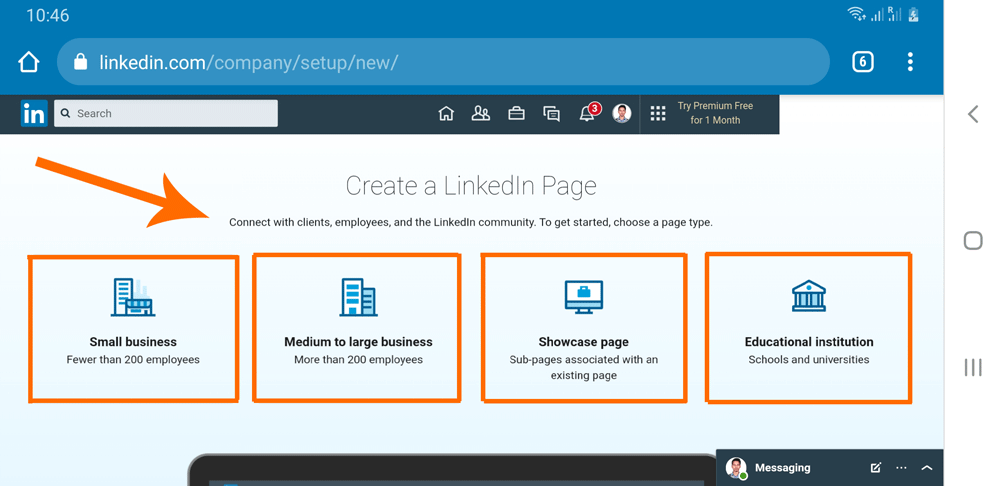
Step 4: Fill out all the required information:
Depending on the type of pages you selected in the previous step, you will need to fill out basic information about the company. Fill out this section carefully because it helps potential customers, connections or recruits determine your company’s identity. Try to use a name that’s short and relevant to your business. You will also be asked to upload the logo of your company and a tagline.
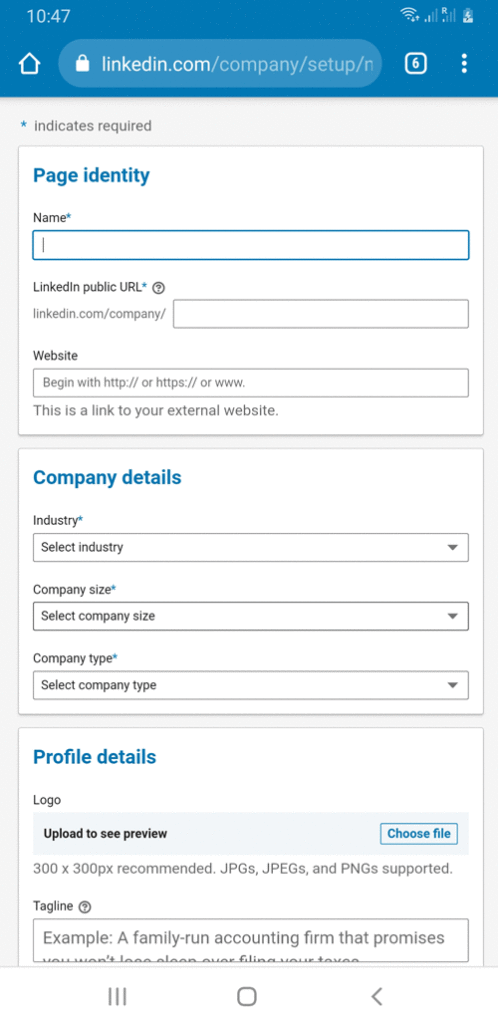
Step 5: Verify that you are an authorized representative to create and take ownership of the page:
After filling out all of the previous sections, check the option that asks you to verify that you are an authorized representative of the company. You can even modify and add other relevant information such as location and cover photo later as per your requirement.
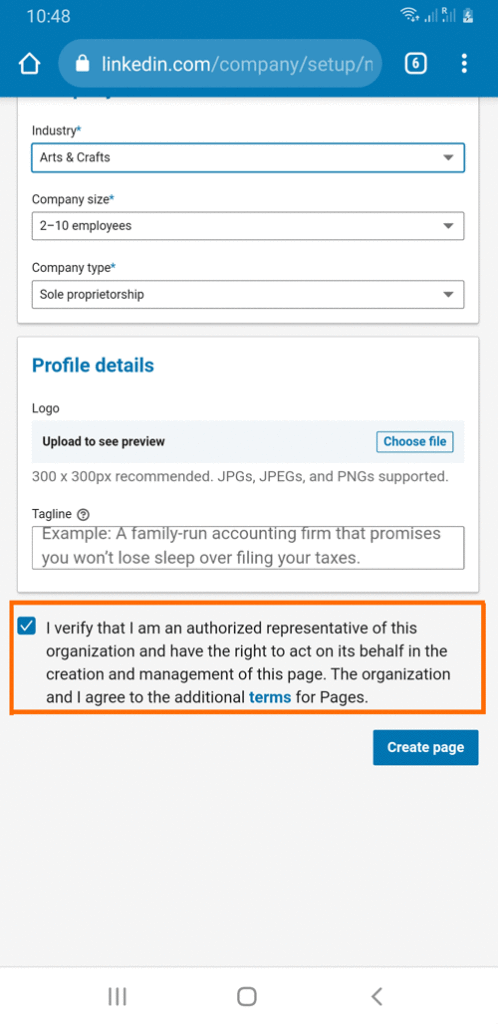
Step 6: Click on create the page option:
Once you complete creating the page, you can fill it with more details. Finally, click on the “Start building your page!” tab. Here you can set up your page by adding a logo, location details, and detailed description.
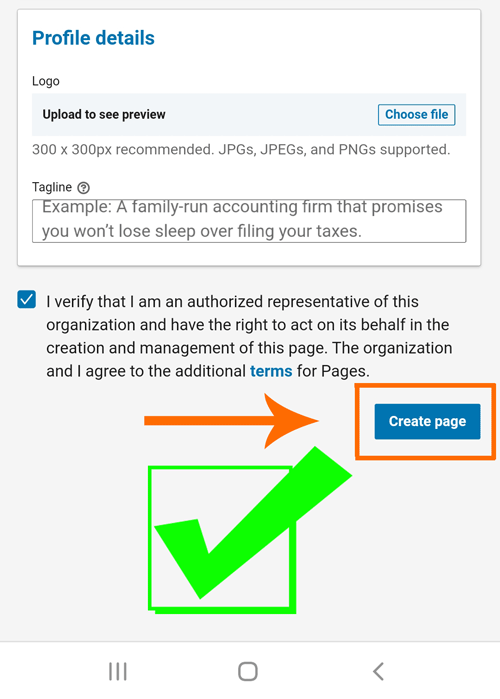
By following the above steps, you can create the company page on Linkedin easily using your smartphone. These steps are also applicable to PC.
Benefits of Having a LinkedIn Company Page
- LinkedIn is one of the best platforms to reach potential customers. According to one research, LinkedIn was found 277% more effective at generating leads than Twitter and Facebook.
- You can promote latest and important news about your company/business along with your specialist services.
- Your company’s Linkedin page can help users to conduct information and evaluation search on the Linkedin channel before deciding to work with you. They can know about your business and the services you offer.
- Increase your business’s visibility on both LinkedIn and allows you to chat with your follower using your company page.
- LinkedIn profiles reveal useful information about people seeking jobs at your company. By hiring and retaining these employees, your company can benefit from their expertise and experience.